myLUX™ Patient app
Inform patients. Improve compliance.
The primary purpose of the myLUX Patient app is to activate the patient’s ICM device during the insertion procedure and transmit data between their ICM and the LATITUDE server once at home. In addition, the app offers user-friendly features designed to help empower patients and improve compliance.
Monitoring status
Helps ease patient anxiety by showing patients their monitoring status and providing step-by-step instructions to help them get reconnected if there are any issues.
One-way messages
Allows you to send one-way messages from the LATITUDE Clarity™ Data Management System to a patient's myLUX Patient app confirming you have reviewed their data.
Programmable symptom tracker
Lets you control symptom tracking and alerts based on your workflow and patients’ needs, including whether patients can record symptoms, how often they can record them, if you want to be alerted and more.
Patient education
Answers frequently asked questions about using the myLUX Patient app, how the LUX-Dx ICM System works and reasons for cardiac monitoring.
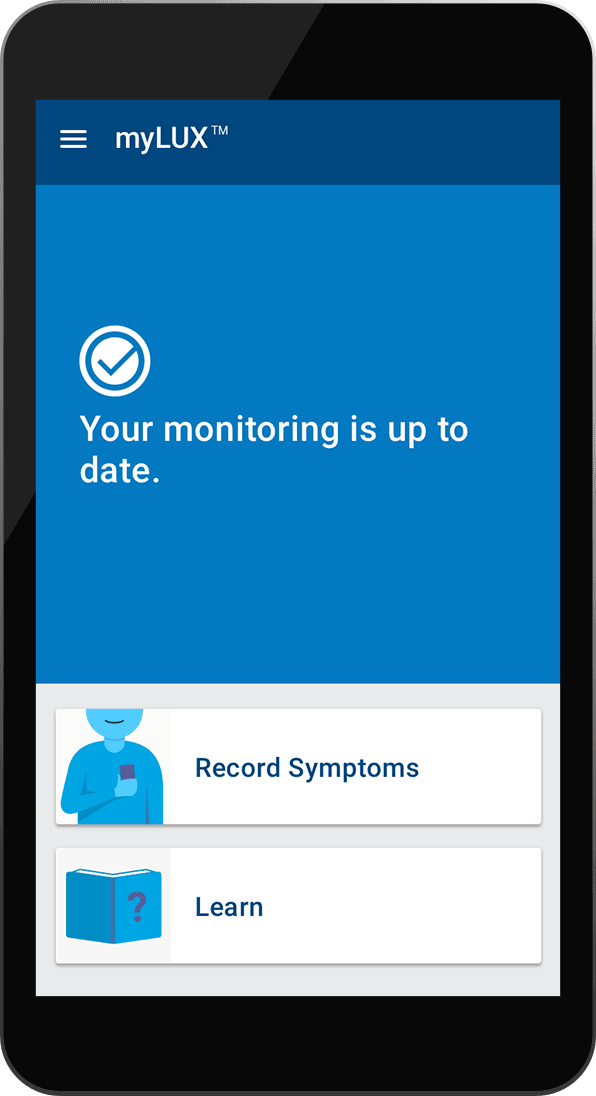
LUX-Dx™ Clinic Assistant app
Efficiency at your fingertips
The LUX-Dx Clinic Assistant app offers an intuitive interface and lets you connect to and interrogate all LUX-Dx ICMs using just one device, which minimizes the need for additional equipment and helps your clinic maximize efficiencies. With the app, you can:
- Connect to and interrogate any LUX-Dx ICM device within 6 feet (2 meters)
- View ICM device status and real-time S-ECG
- Apply programming changes made in the LATITUDE Clarity™ Data Management System to the LUX-Dx ICM device
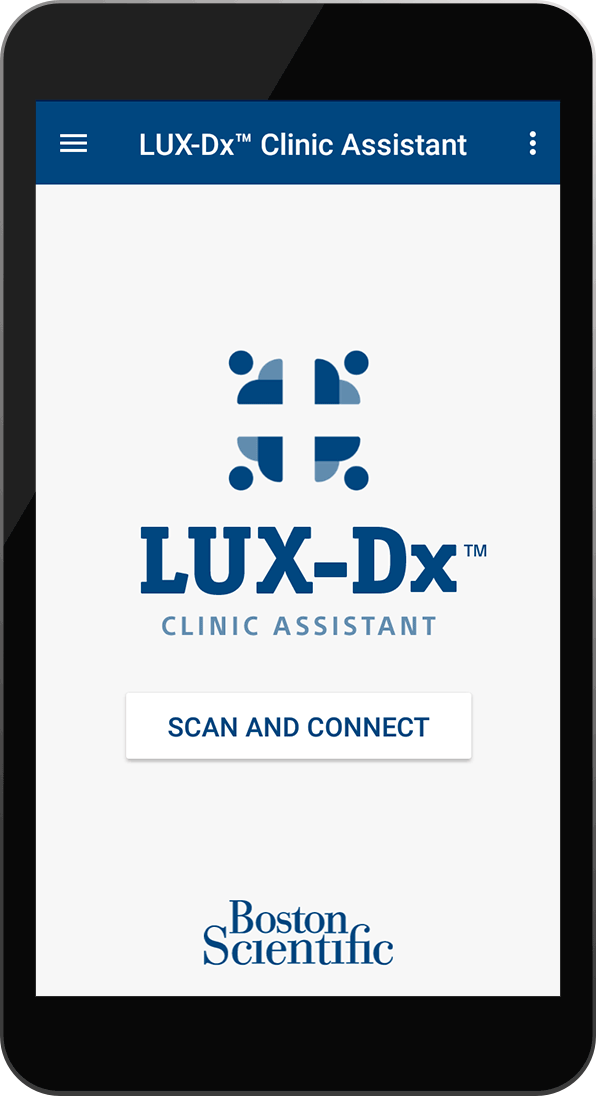

Device Clinic Resource Guide
Get workflow tips and step-by-step instructions for using the LUX-Dx ICM System, LUX-Dx Clinic Assistant app and LATITUDE Clarity in this comprehensive guide.


